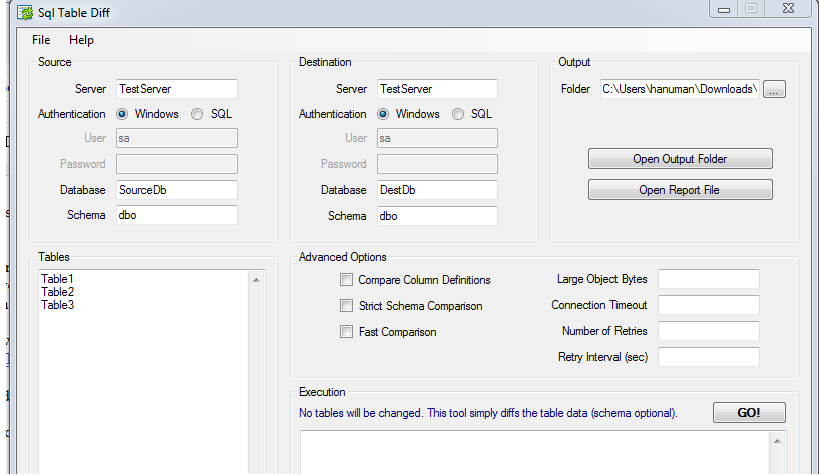Recently I went through good and simple application to compare SQL table data using Simple GUI and Microsoft SQL component Tablediff.exe file.
If you are not aware please use it.. its uses Microsoft component tablediff,exe file to compare the data and send you the list of objects missing in Source and destination and mismatch rows and gives you a query to insert the data or update or delete data.
Please downloaded from code.google.com https://code.google.com/p/sqltablediff/downloads/detail?name=SqlTableDiff_1.0.zip
Please find the steps to use the simple tool,Once downloaded ,
Extract and open the folder SqlTableDiff_1.0
-->Double Click on SQLTableDiff application (Doesn't require anything to install).
Give the source Name and Destination Server and database name,
Also you can choose SQL or windows authentication.
Select the required table name.
Then click on GO.
Out folder path can be provided or it takes downloaded folder as default.
For every execution one folder gets created and you will find 2 files, one is Report.txt and tablename.SQL.
Report.txt file contains info of row missed or mismatched in a table selected.
tablename.SQL file contains queries to insert or update or delete the data ..
SO finally tool makes easy to compare and fix the data issues especially before setting up replication, table comparison.
Please feel free to reach me if you need any assistance in using the tool.
If you are not aware please use it.. its uses Microsoft component tablediff,exe file to compare the data and send you the list of objects missing in Source and destination and mismatch rows and gives you a query to insert the data or update or delete data.
Please downloaded from code.google.com https://code.google.com/p/sqltablediff/downloads/detail?name=SqlTableDiff_1.0.zip
Please find the steps to use the simple tool,Once downloaded ,
Extract and open the folder SqlTableDiff_1.0
-->Double Click on SQLTableDiff application (Doesn't require anything to install).
Give the source Name and Destination Server and database name,
Also you can choose SQL or windows authentication.
Select the required table name.
Then click on GO.
Out folder path can be provided or it takes downloaded folder as default.
For every execution one folder gets created and you will find 2 files, one is Report.txt and tablename.SQL.
Report.txt file contains info of row missed or mismatched in a table selected.
tablename.SQL file contains queries to insert or update or delete the data ..
SO finally tool makes easy to compare and fix the data issues especially before setting up replication, table comparison.
Please feel free to reach me if you need any assistance in using the tool.